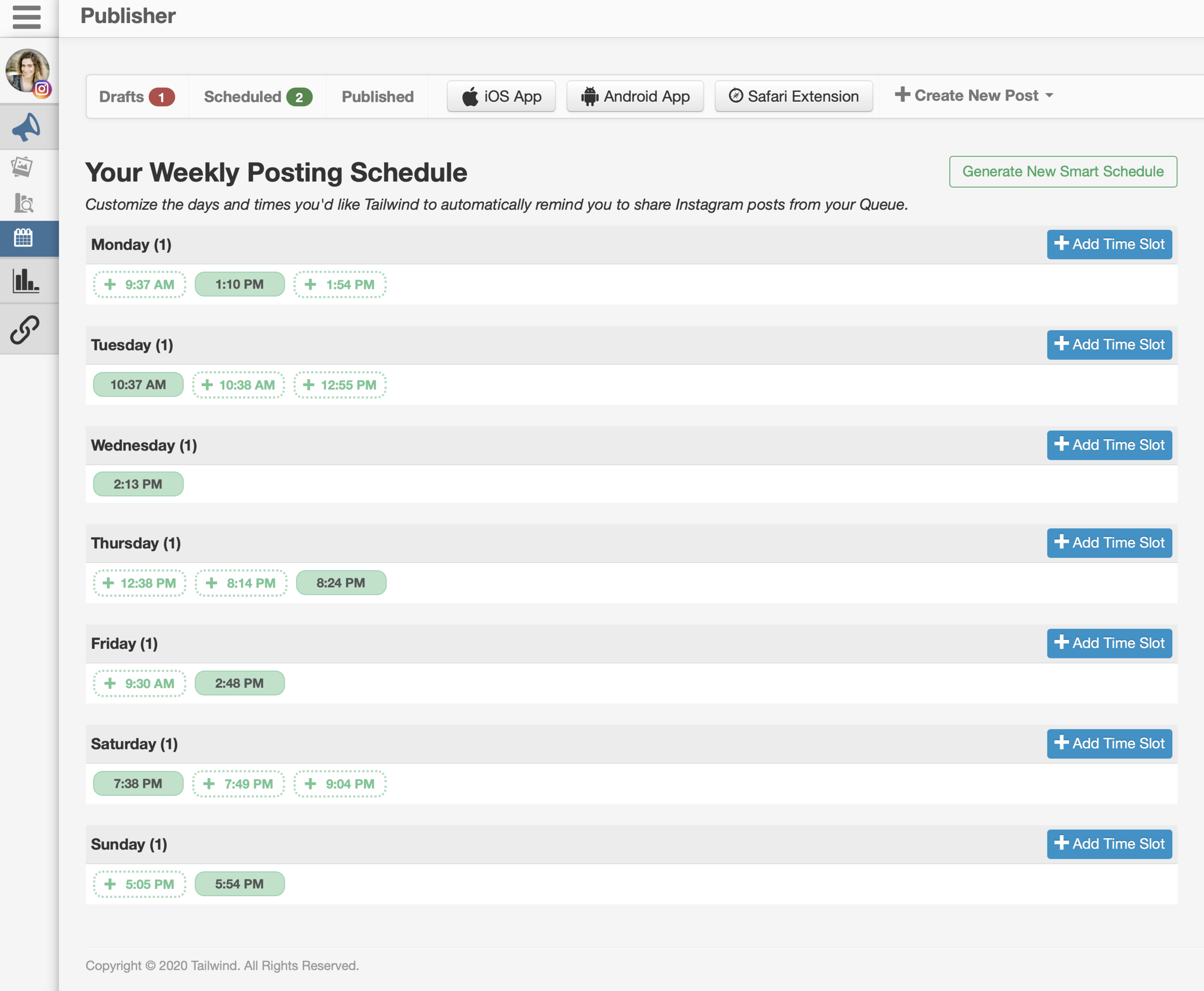Five Reasons Why I Love Tailwind for Instagram
I’ve been using Tailwind to schedule, plan, and get insights on my Instagram grid for over a year. It’s been a serious game changer and time saver! Here’s my five favorite things about Tailwind.
1. Plan Your Grid
There is no easier way to upload images and plan out your grid than with Tailwind’s publisher. I typically schedule out a week’s worth of posts the weekend before. The best part, I can preview how my images will look in my grid, and drag and drop to different dates or times. It’s such a time saver to not have to worry about keeping up with my social media presence daily during the week. As a photographer, a perfectly curated Instagram is everything we strive for. I love that I can see a preview of how my grid will look before my posts are published.
The ease of typing captions and using hashtags that populate automatically with related suggestions deserves so many praise hands! Any time I find myself posting to Instagram from my phone, I think, this is so much easier on my desktop. There’s also a Tailwind app, but most of my images live on my desktop after being edited, so I’m all for the desktop version.
I can also cross post to both my Pinterest and Facebook page. Win win win.
2. New and Improved Dashboard
Tailwind recently updated their dashboard and some other features, and I Am Loving It! The grid preview is much larger than before, making it clearer to see what your posts look like stacked up next to one another. Editing posts as drafts in the publisher is also more user friendly. Crop, tag people, add hashtags, insert a URL link (more on that below), cross post, schedule - it’s all right there. This dashboard is top notch.
3. Smart Schedules
Just like it sounds, Tailwind will determine what times of the day are best for you to post based on when your followers are most engaged, and how many times a day you’d like to post. I like to post once a day. I use the smart scheduler to customize my posting schedule. My posts will automatically post at these times.
4. Insights
To check out how my profile is performing, I use the insights tab to see how my followers, posts, comments, and likes are growing over time. I’m a huge proponent of placing more importance on engagement than followers. I like to follow up on my reaction and engagement scores.
5. Smart Bio
Another new feature I’m so excited about! I would loathe changing out links to my blog when I posted something new on my website. Not to mention, I’ve have to remember to change the link in my bio. The Smart Bio page lets you add multiple links to your bio link. I have a set of three customized call to action button links that always live at the top of my Smart Bio.
Even better, I can drive traffic from individual posts to my smart bio link. What?! Yes! Tailwind will publish my posts with post links. This is so helpful to have my links automatically updated when I publish a new blog post. The link posts show up as link cards in my profile bio link. I can also see how well these links are performing by seeing how many times each link was clicked.
Want to discover Tailwind for yourself. Use this referral link to receive a month free!
https://www.tailwindapp.com/i/ceeceeh