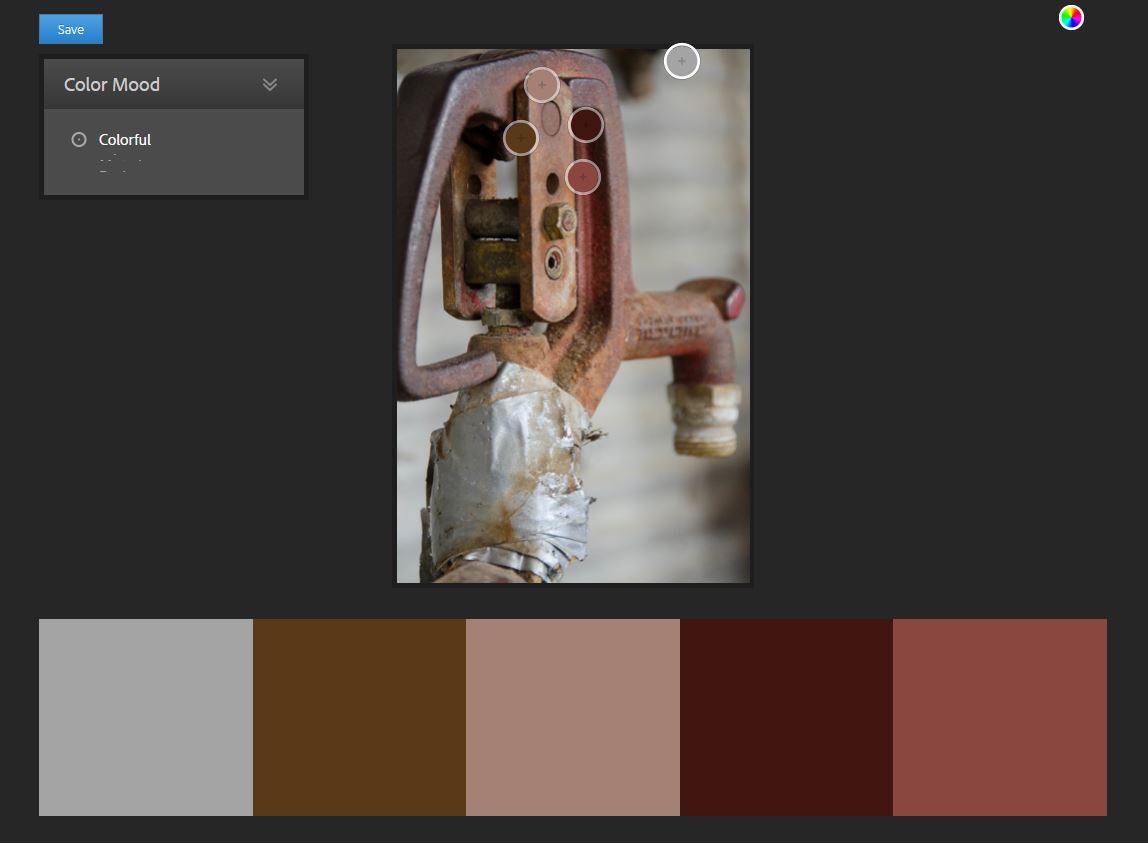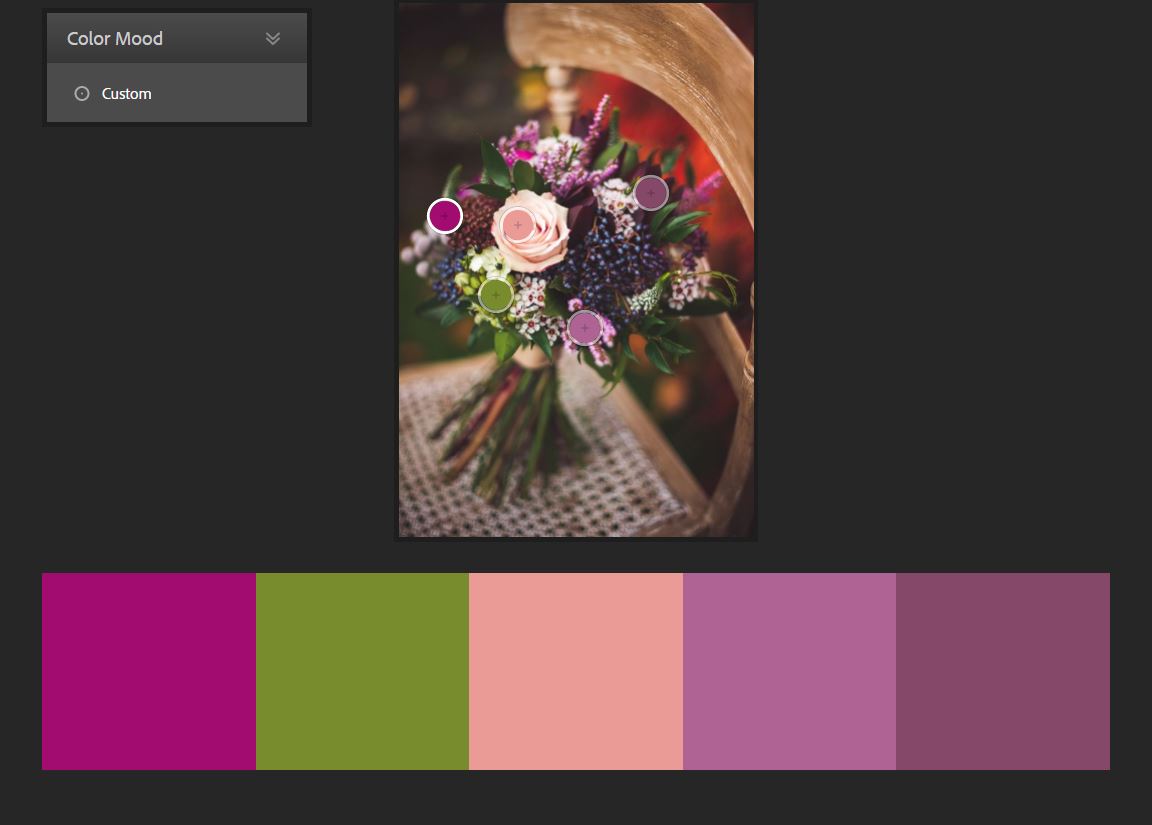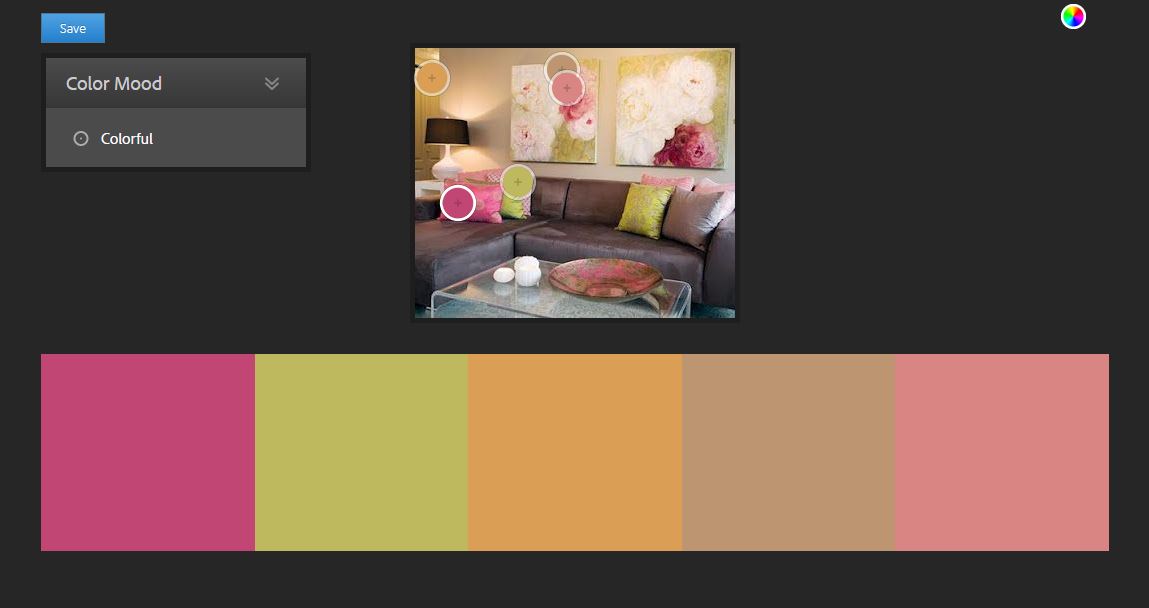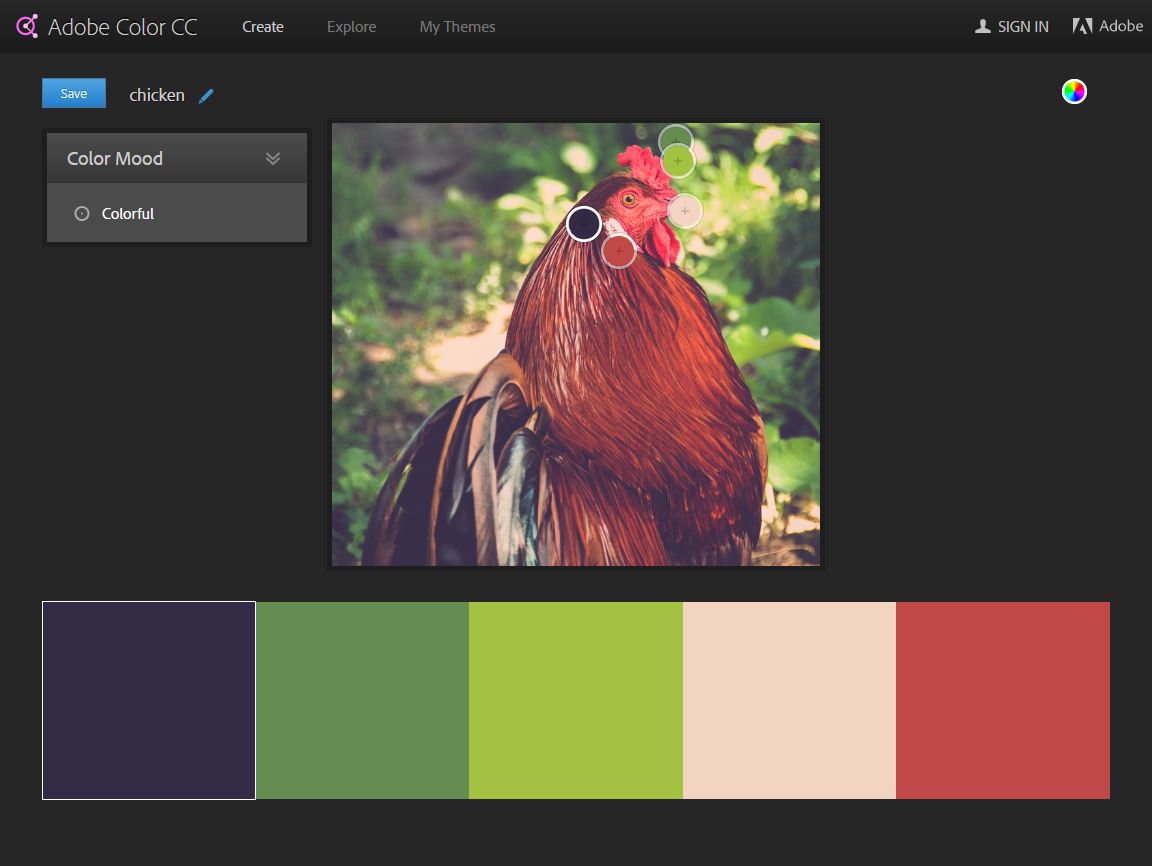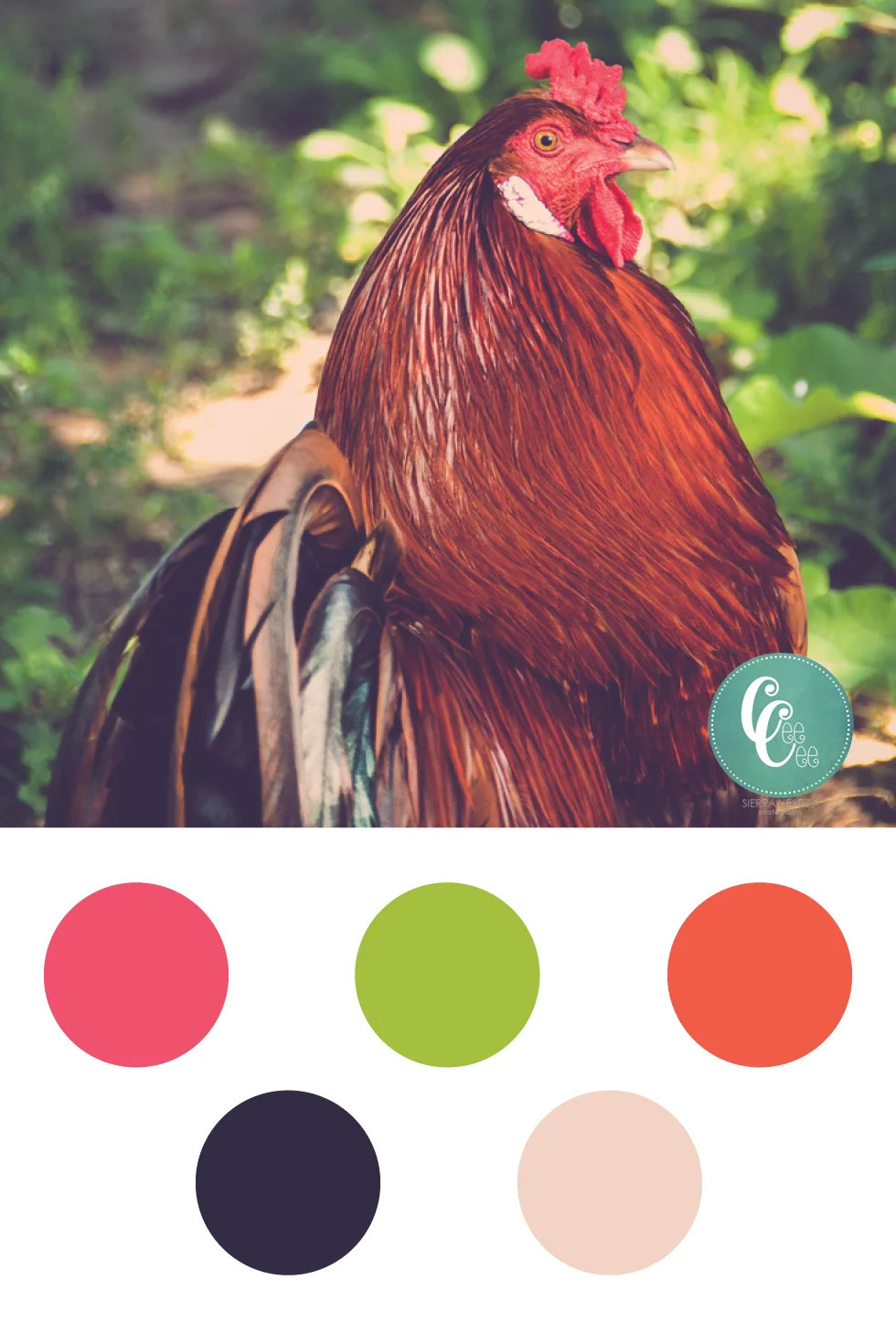How to Create a Color Palette
You might look to Pinterest for color inspiration, but did you know you can create your own? Whether you need a color scheme for your latest design project, branding for your website or logo, or even a color theme for your wedding or home, the possibilities are endless. How? By using a photo and a color picker.
The best way to find color is in real life - objects, nature, etc. Take photos of these things and use them as inspiration for your color palette. Then generate a custom color palette using a color scheme generator - like Abode Color. You can find other color scheme generators online, but Adobe Color is my preference since I am a user of Adobe Creative Cloud.
How to Use Adobe Color
Create
In Adobe Color you can use the interactive color wheel to create custom palettes. You can change between color rules (Analogous, Monochromatic, Complementary, etc.), shift the color wheel anywhere, or take it one step further, and use the sliders in different color modes.
Explore
You can also explore other users palettes by random, most popular or most used.
Upload
My favorite feature is uploading images to generate a color palette. Once you upload a photo, a color palette is automatically chosen for you. From there you can customize by moving the color pickers anywhere on the photo to get the colors you want, or change the color mood between colorful, bright, dark, deep or muted. Switch back to the color wheel, and the color codes are provided in CMYK, RGB, etc.
Uses
For your brand
You can find inspiration for your brand through photographs. Photos of texture, patterns, nature, or a photo that fits your brand's style. These photographs may be your own, or ones you find online. For example, if I were working on branding for a client, such as that of a sheep breeding business, I might take some photographs of their farm and livestock. Pick your favorite photo that represents the client well - like this one of their sheep with great blue, green, earthy tones - and use it to generate a palette.
From here the color palette generator can help you create a color palette for your brand, whether that's for use on your website, logo, or marketing materials.
For flat design
I use the color palette generator most often for doing text overlay on photographs. It helps me pull colors that work well with each other when creating a design.
I used the color palette generated from this photo of a water hydrant for the colors in my text overlay design.
For your wedding
Most likely, I'm talking to you girls, you probably have a Pinterest board dedicated to your dream wedding. Take one of your favorite photos to create inspiration for a wedding color theme. I took this photo from my own board of a flower bouquet I liked, and viola - you have a customized wedding color palette to reference.
For your home
Accenting a room in your home? Find the colors from your photo inspiration to help you decorate your space with the right color palette.
A Simple Example
Start with a photo.
Upload it to Adobe Color.
Use the color wheel to save the color code numbers.
Create a color palette.